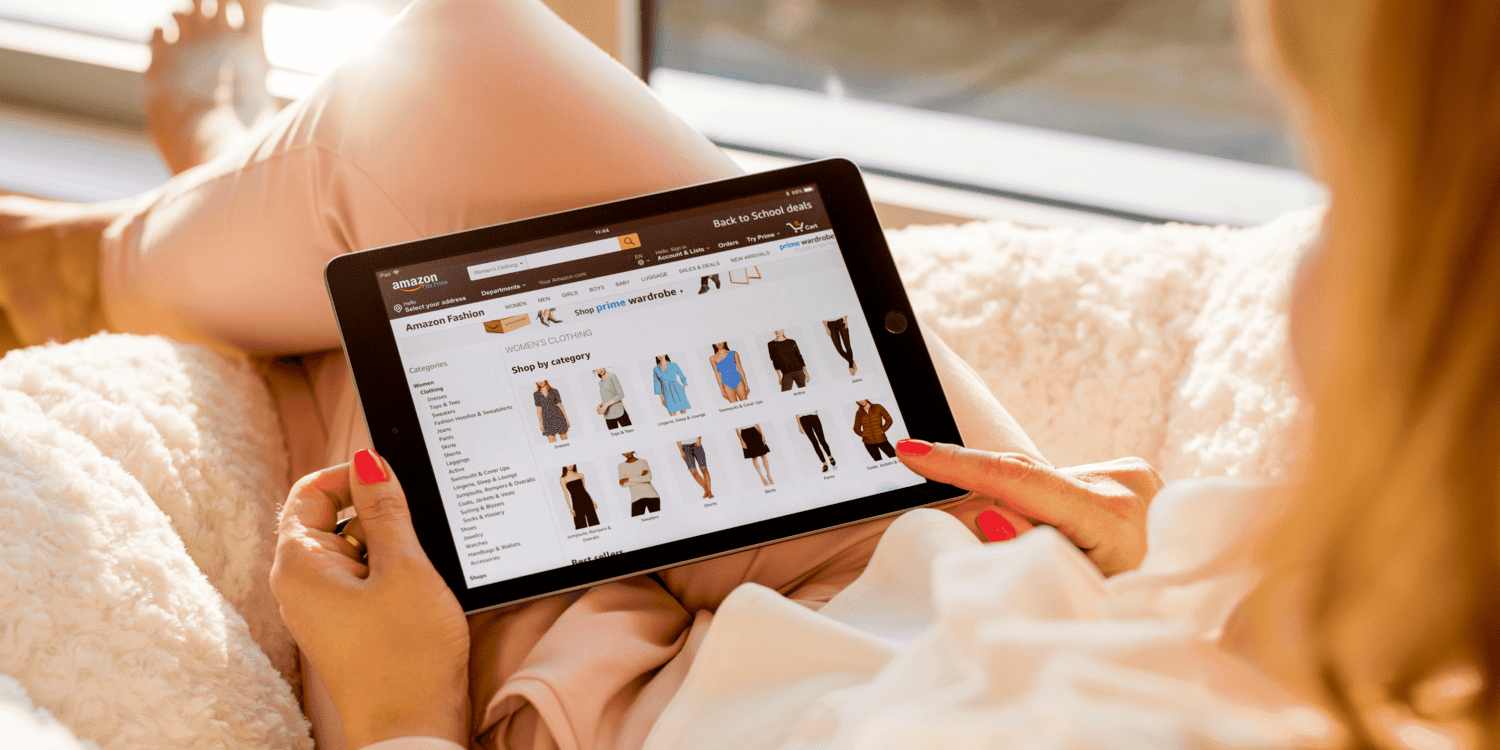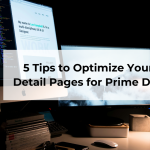This week we are going to talk about Brand Stores on Amazon. A feature in Amazon that we, at Amazing, know is key to the brand image of sellers and that well worked and optimized helps conversion considerably.
For those who do not know what a Brand Store is, it is a free feature available to sellers (both Sellers and Vendors) that have brands registered in Amazon Brand Registry. It allows users to explore, interact and buy brand products, helping to increase the shopping cart and providing customers with a brand image aligned to the one they have in other media. In addition, its design is fully adaptable and dynamic, but not everything is allowed and, as always, it has its limitations.
There are many sellers with Brand Stores on Amazon, but not all of them implement improvements and optimizations regularly. It is important to understand that Stores should be reviewed and optimized frequently, and thanks to the metrics that can be obtained, such optimization will be easier to perform or make sense. If you do not perform this exercise, it is possible that your Store is not giving you the performance you expect and may be generating a bounce rate in your campaigns.
What is the bounce rate in a Brand Store and how can it be avoided?
The bounce rate occurs when users discover the Brand Stores but do not make any purchase. Normally the main reason for this action is that the design of this does not respond to a coherence, the elements are disorganized or that, simply, when you want to provide everything is very saturated.
Therefore, from Amazing we leave you some tips so you can optimize the organization and design of your Store, helping you to prevent the bounce rate.
1. Navigation menu:
You must study very well the structure that your Store is going to have. It is essential that it is simple and coherent to make navigation easier for the user.
Keep in mind that the menu is displayed differently on desktop and mobile. On desktop, shoppers can access all the tabs, while on mobile they only see a drop-down menu, hence the importance of prioritizing the categories included.
2. Home page:
The Brand Store has the objective of representing your brand and your catalogue on Amazon, being very important to highlight and correctly organize the portfolio on the Home page.
What elements do we recommend using in your home page?
– A header image that includes a logo and a claim, all highlighting the essence of your brand. Choose this creative well, as it is the first visual impression of your Store for users.
– Category boxes with creativities that redirect the user to the rest of the Brand Store tabs.
– Featured product boxes, so that the most relevant products are included both on the home page and in the tabs. – Videos and images, to improve the design and arouse interest in the brand and the product catalogue.
3. Tabs:
The Stores that integrate more than 3 tabs register 83% more time spent by buyers and 32% more sales attributed to the ad per visitor.
Stores are organized by including a tab for each product category. It is also relevant to include a branding tab and an offer tab. It is important to organize each one correctly, with the right information and highlighting the products that we know are icons of the category.
Subpages:
– The Home page should include creativities that redirect to the different tabs, so that the user can access both from Home and from the navigation menu.
– The subpages should display the featured products of that tab, if there are more than 5 products, they can be included using product grid modules. If there are fewer, product boxes can be used instead.
– It is also interesting to include images, texts or videos with content about the most relevant features of the product.
Add key products through product widgets
Between July and December 2020, Stores displaying their best-selling ASINs recorded, on average, 10.2% longer shopper dwell time. Therefore, we recommend you use the following sections in your Store:
– Product Grids: These are a versatile and compact way to list all the products included in a category. From here, users can buy the product thanks to the “add to cart” option or they can activate the “quick view” to see images, price, ratings, Prime shipping availability, variants or access the product detail page. You can include this section in pages, subpages or even in Home, but in the latter do not include too many products to avoid creating a very large Home page, which is not recommended, especially for mobile.
Use the “Hide out of stock products” option so that unavailable products are automatically hidden and do not detract from the shopping experience.
– Lightining Deals: You can include a page dedicated to offers with the Lightning Deals widget, which allows you to add a list of selected products, where the featured offer and product availability will be automatically updated.
Try to implement these tips in your Store and check it regularly to make sure the performance is adequate. Don’t forget to update it for important events for your product category, including related creatives and featured offers to show your store always optimized.
At Amazing we optimize the Brand Stores regularly and redirect Sponsored Brand campaigns to them as this helps to increase the shopping cart and show customers our entire portfolio in a more creative way, without having to click on each product page, offering an easy and agile user experience that ultimately helps them on the offering of the products.
Somos una agencia especializada en ayudar a los vendedores en Amazon en la gestión de marketing y publicidad.