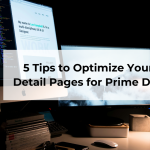Amazon users visit product detail pages to gather information and make purchasing decisions. Brand owners registered in Amazon’s Brand Registry can enrich these product detail pages by adding detailed content, accurately describing product features, or sharing their brand’s story through Brand Stories. By effectively utilizing elements such as the product title, main images, bullet points, product descriptions, and A+ Content, it’s possible to boost sales and increase conversion rates.
However, the question often arises: How do we know which content is most effective in terms of conversion? To find out, if you’re the brand owner, you can conduct A/B tests on various elements of the product listing, and here are a few tips from Amazing to guide you in carrying them out effectively.
When is the Best Time to Conduct A/B Tests?
Market trends and customer behavior are volatile and constantly changing. Therefore, it’s a good practice to carry out these tests to identify these changing trends and present the most up-to-date content to impact your customers at that specific moment.
Consider these tips:
1. Schedule a test when you have an active promotion, are using Sponsored Ads, or are launching a new product to generate more traffic and achieve faster and better results. According to Amazon data, Onkata, a brand that has conducted over 500 experiments in MYE (Manage Your Experiments), reported a +250% increase in sales by publishing the results of an experiment in conjunction with an ad or promotion.
2. Avoid making too many changes in a test, as this can lead to unclear conclusions about the results.
3. Consider external factors that might affect the results of your test. For instance, testing during a specific period like a seasonal event might lead to more inclined potential customers viewing your product compared to a non-seasonal period without a significant event.
General Tips When Activating a Test.
If you haven’t conducted any tests yet, let Amazon’s platform guide you – follow its recommendations and gradually adjust. Here are four suggestions Amazon offers to ensure successful test outcomes:
1. Ensure that experimental content is different from existing content. If your content is too similar, it’s less likely to influence customer behavior and you might not be able to confidently determine a winner. However, don’t make total changes that involve multiple modifications at once, as this can lead to uncertainty about what truly impacted the results (positively or negatively).
2. Let your test run for the established duration. Even if initial results look promising, they can be misleading. Ending a test prematurely could increase the chances of overestimating the experiment’s impact or selecting the wrong version.
3. Use the pre-selected optimal settings to start your experiment as soon as your validation is complete. Let the platform guide you as it knows how to conduct tests effectively.
4. If you’re unsure about the ideal duration, the platform will automatically conclude your experiment when the data reaches the minimum required for drawing conclusions.
5. Utilize the pre-selected Auto-Publish function to automatically publish the winning content once the test is complete. If you want a hassle-free approach, this function is excellent for ensuring that the test winner is displayed on the public version of your product listing.
Now, let’s delve into the specifics and explore recommendations for each type of test available on Amazon product detail pages. Currently, there are three tests available, and we provide recommendations for each of them:
1.- TIPS FOR TESTING TITLES:
• Try adding or removing the brand name: This may initially seem counterintuitive but including the brand name in a title can have both positive and negative impacts depending on customer perceptions. While established and well-known brands might benefit from including the brand name, the opposite could be true for newer or lesser-known brands. Testing both scenarios can help understand the value and perception of your brand.
• Experiment with adding product benefits to the title: Incorporating benefits into the title can introduce customers to your unique selling points and potentially improve click-through rates. While it might not guarantee a purchase, it can spark interest in the product.
• Test adding or removing product specifications in the title: Relevant specifications that enhance a product’s value can be valuable information to include in a title. If you have recent market research, consider whether there’s anything relevant in this aspect that’s worth testing. If you’re a seller using Seller Central, take a look at the new Product Opportunity Explorer functionality – it might provide some insights.
• Attempt to shorten product titles: Try reducing the title length to under 100 characters. Additionally, emphasize differentiating aspects in the title that might attract customers.
2.- TIPS FOR TESTING IMAGES:
Images are crucial and pivotal in convincing customers to convert. At Amazing, we understand this well – customers can’t physically touch the product, so it’s best to present it as attractively as possible.
Considering this aspect, we recommend to:
• Add creative product images to stand out from the competition. Customers will see your product alongside those of your main competitors. Invest time and resources in creating impactful creatives that differentiate your product and clearly highlight its unique aspects.
• Include high-resolution images in your content and regularly update existing images. This might seem obvious, but there are many product listings with poor-quality images and low resolutions. Also, keep updating images based on customer feedback, questions, new product features, etc.
• Use more lifestyle images instead of standard product images. It’s clear that when we see a product in an idyllic setting, with attractive people using it or in a suitable environment, our desire to own it grows.
• Highlight unique brand features to differentiate from competitors and other offerings. If you have a well-known brand, make the most of it and incorporate it without hesitation. Additionally, regularly review your product’s performance and add as much relevant information as possible in the images – whether through graphics, infographics, or any suitable means – and conduct a test if you’re uncertain.
2.- TIPS FOR TESTING A+ CONTENT:
• Ensure that you implement the test on the exact same ASIN: When designing two versions of A+ Content to test, make sure to apply both versions to the same ASIN. Otherwise, you won’t be able to set up the test.
• Introduce different A+ Content modules: Replace standard image modules with dual images with text modules or add comparison charts, for instance. The idea is to draw conclusions that you can then implement or discard based on the results.
• Test adding or removing the brand name: Including the brand name in A+ Content can have either a positive or negative impact, depending on customer perceptions. It’s the same concept we discussed earlier in title recommendations; sometimes, you just don’t know until you test it.
We could keep talking endlessly about this topic, but for an initial approach, these are good recommendations to follow. If you need assistance, at Amazing, we have a clear understanding of how to conduct these tests, interpret result metrics, and apply appropriate strategies based on the outcomes. Don’t hesitate to contact us at hola@amazingagency.io – we’d be delighted to review your case and analyze how we can assist you.