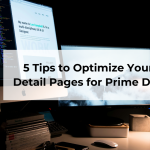One of the first things you learn when selling on Amazon is that Keywords are a fundamental element to achieve success in the marketplace. On Amazon you can search for products in two ways:
- By category: that is, we select the category of the product we want to search for and we navigate from subcategory to subcategory until we find the desired product.
- By keyword(s): that is, we include in the navigation bar what we are looking for and the platform shows us the products that match that search.
In both cases we manage to find the product, but it is true that it is faster to do it under the keyword search modality than by category and, in addition, it is the option that the user uses the most.
Considering the above, the need to have a good keyword strategy is crucial. It is important to differentiate, but align, between the keywords of the product detail pages and the advertising keywords. Let’s see how important they are.
Detail Page Keywords
When we want to sell a product on Amazon we have to create a Product Detail Page. The Detail Page has many elements that must be completed: images, title, bullets, technical chart… But what is essential is to include the correct keywords so that our product is displayed when the user searches for the typology of my product.
In the Product Detail Page we have two types of keywords:
- Front-End keywords: are those that are included in the detail page placements, specifically in the title, bullet points and in the description. These keywords are visible to the user and are indexed by Amazon’s A9 algorithm.
- Back -End keywords: are those that are “hidden” in the detail page. These words are included in each supplier’s platform, specifically in each product, and are not displayed to the customer. They are also indexed by the Algorithm as in the previous case.
How do know which are the correct keywords to include in both Front and Back-End?
The first thing we must do is find the right keywords to include. So, when starting the search, we must think about what the consumer is looking for, what phrases or words they use when searching on Amazon. Put yourself in their place and think about what terms you would use because they are probably the same or very similar.
This way of searching for words helps us to quickly start the sale, but we must go further. You have to find those words that have greater relevance, higher search volume and fewer competing ASINs, so that the product is displayed as many times as possible. You can have an amazing product, but if it’s not well positioned you’re not going to sell it.
But how do we know what those words are? There are third-party tools on Amazon that help you with that search. For example, Helium10, Merchantwords, Datahawk, Jungle Scout... which, for a reasonable cost, allow us to access this information and much other information relevant to our business.
In relation to the doubt of which are the ones that must be put in Front-End and Back-End is simple. In Front-End include the ones with the highest number of searches provided by the tools. Keep in mind that the word with the highest volume must be included in the title – section that indexes the algorithm most– and the rest, include them in the bullets (once is enough). You don’t need to include singular and plural or complete sentences – keywords index by broad match in organic. Also, don’t include “misspellings” in this section – they will be needed in the words you use in advertising, but not in the Product Detail Page.
Back-End keywords are limited to 250 bytes and you cannot exceed in any case. In this section you do not have to include the words you have in Front-End but those that for a certain circumstance you cannot “show” to the final customer. For example, if it turns out that someone is buying a pair of sports pants (pantalon de deporte in Spanish), this particular word should be in Front-End and in Back-End we would include “calzona” which is the word used by many consumers in Andalucia (South of Spain region) to define the product.
Tips to keep in mind for the creation and optimization of keywords.
The Amazing Content Team wants to give you some tips to take into account when working the keywords of your Product Detail Pages.
Recommendations for Back-End Keywords:
- Include synonyms, abbreviations and alternative names.
- Separate words with a space.
- Do not exceed the limit of bytes because if you exceed them you may not be indexed by any character.
- Don’t repeat words; so you don’t need to include the words you’ve used in Front-End.
- Don’t include brands from your competition. In the same way, ASINs and other product identifiers cannot be included.
- You don’t need to include prepositions – they don’t contribute and they take away bytes.
- Using a word (singular or plural) is enough to cover both searches.
- You cannot use words such as new, on offer, in promotion, the best, the cheapest…
- You must respect Amazon’s policies regarding forbidden or offensive terms.
Recommendations for Front-End Keywords:
- Use the two words that best define your product and have the best volume searches in the title.
- Don’t repeat the word constantly – once you include it once is enough.
- Use generic words that are widely used in long-tail searches (for example, man, woman, child, for x years …).
- You do not need to include the long tail phrases as is, but follow a certain logical order so that the text and what you want to communicate are well understood.
- Not because you want to include words the wording has to suffer; try not to look like the text is a machine translation.
- No need to play with uppercase and lowercase letters – as you include it will be accepted for both ways of searching. The same with singulars and plurals.
- Analyze the keywords of your competition and include those that you consider may have traction for your product.
- Review the questions about your product and the ratings / comments to extract relevant information that can be meaningful and relevant and look for the words that best relate to the aspects and with the highest number of searches in the tools designed for it.
To conclude, take into account that Amazon is a very lively marketplace, with new suppliers selling daily, new products, new competitors that require us to be aware and optimize our detail pages. In Amazing, we recommend reviewing the sheets at least 1 time every 4-6 weeks, at least in the products that generate the volume of sales (top products) in order not to miss an opportunity to impact the final consumer.
If you need help in this matter or in any other related to Amazon, do not hesitate to contact us at hola@amazingagency.io where we will be happy to assist you, without any commitment, and help you in everything we can so that you can achieve your goals in the marketplace.